As part of our ongoing work to make Happity the most powerful tool it can be for both parents and class providers, today we’re excited to reveal some big updates to our category pages, and the ways that categories work on the platform.
But first, what do we mean by categories?
Category pages bring together classes around popular themes – such as sensory, fitness, or playgroups – allowing parents to browse based on their interests, or what they have enjoyed so far with their little ones.
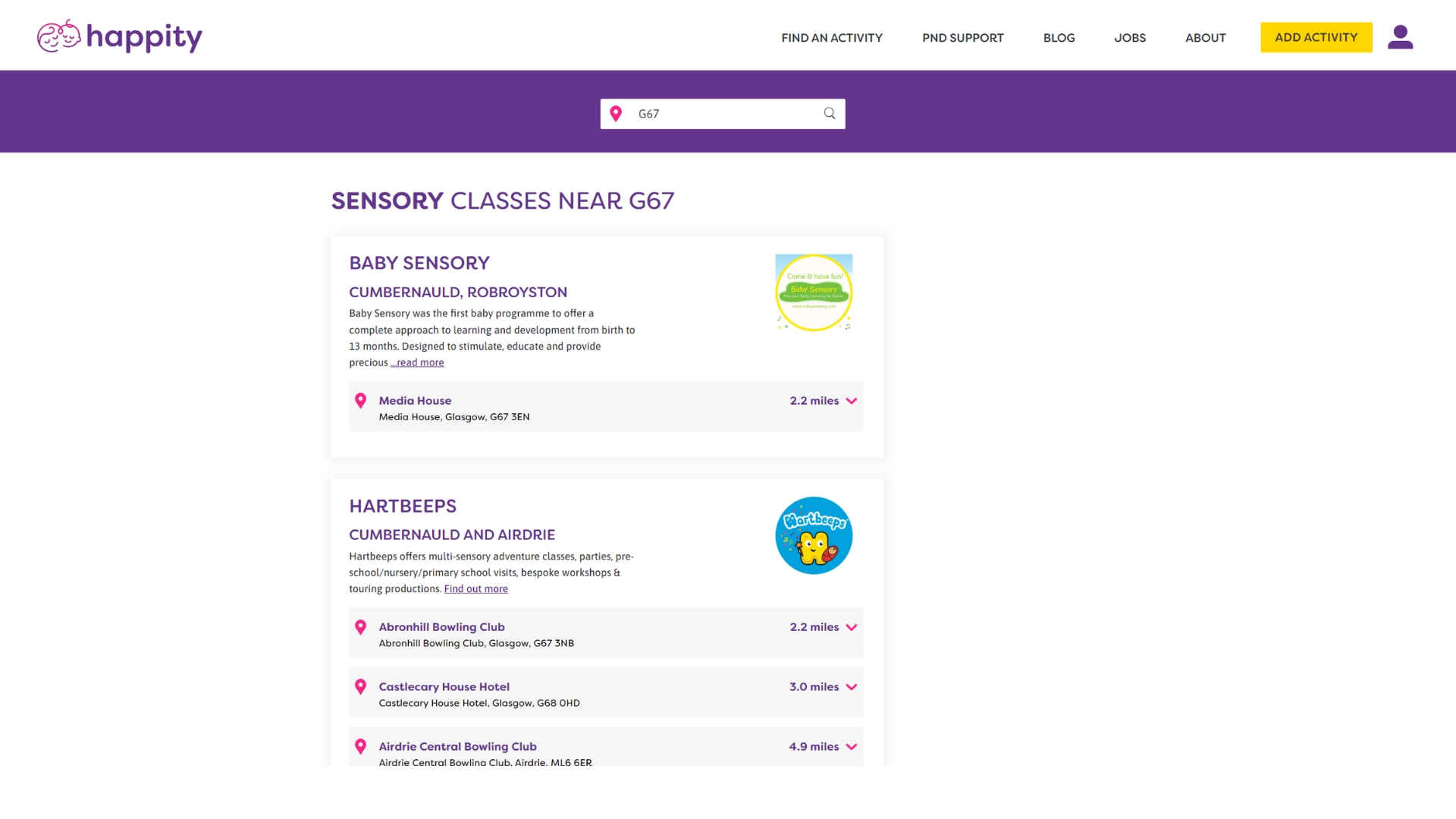
Since January 2024, thanks to work our team has been doing on SEO (search engine optimisation) and other changes, we’ve seen clicks to these pages from Google rocket up, to well over 50k a month.
With so many new parents now using categories to plan their activities, we’ve worked on some changes to make sure they are driving the maximum number of enquiries and bookings for you, our wonderful providers.
What has changed for parents?
Each category page now displays a list of 10 relevant providers and their timetables, ordered by distance from the person searching. There is one Featured Listing at the top, and nine others below. More Info / Book Now buttons drive straight to the class pages.
Tip: If there are more than 10 providers who are eligible to appear in the category, the system will prioritise Happity Members. Find out more about Membership here.
How do I make my class a Featured Listing in my category/categories?
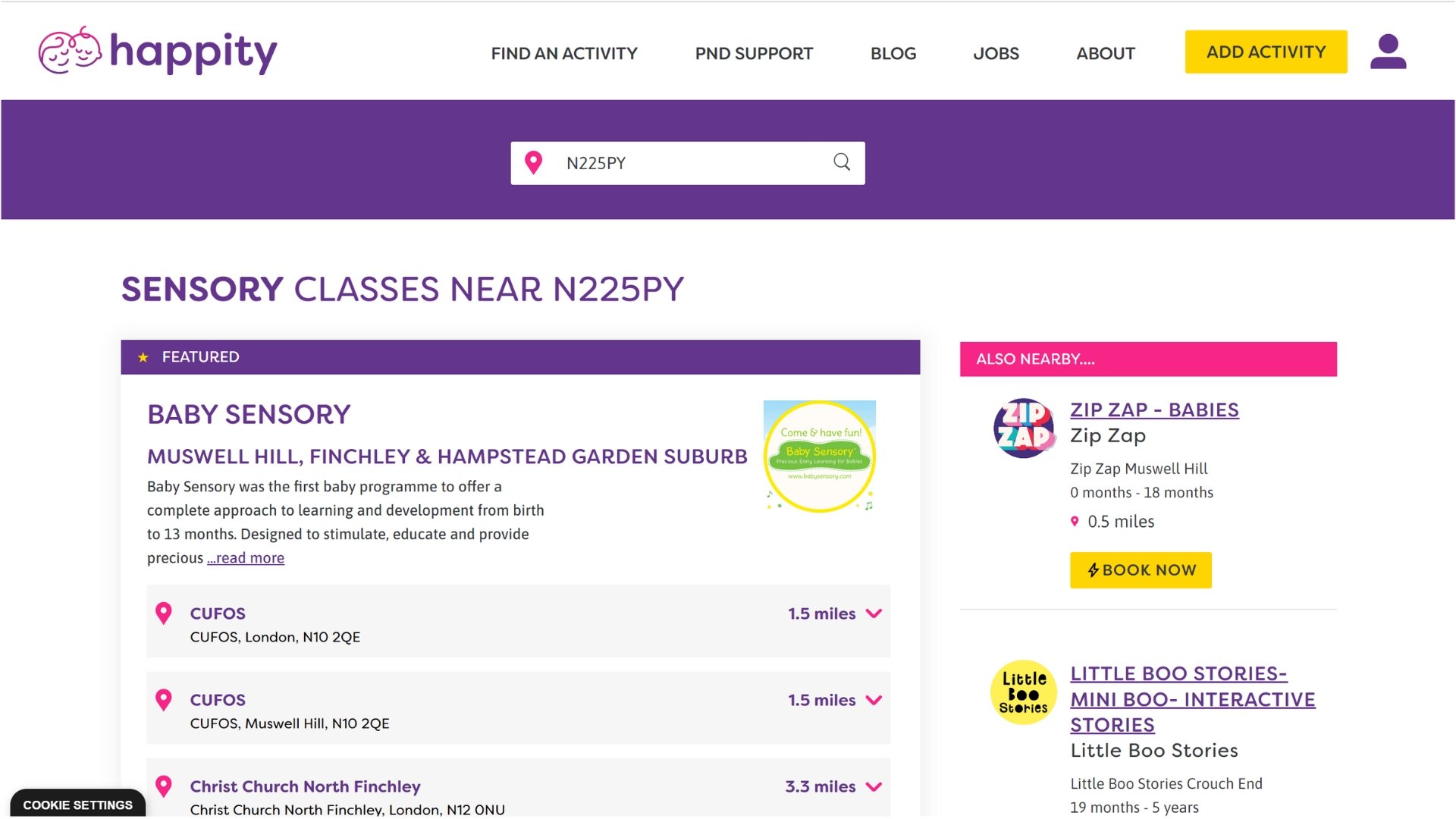
It’s really simple – so long as your Featured Listings are switched on, and have budget remaining, your classes are eligible to appear on the new category pages!
Find out how to switch on Featured Listings here.
With category pages being hyper-targeted to the parent’s interests, and the ease of jumping straight into a class page or booking via quick links, we’re really excited about the potential of Featured Listings to drive lots of awareness and attendees for your classes from this new placement.
The Featured Listings tab in your Dashboard will tell you how many times your listing has been shown.
What has changed in my Dashboard?
The main thing you will notice is that you can now assign 2 categories per activity, rather than 5, and that we have streamlined the list of categories available.
Tip: Now is a great time to log-in to your Happity Dashboard and check the categories assigned to your activities are correct – in fact, we strongly recommend you do so! Get step-by-step instructions here.
These changes together make the experience smoother and more intuitive for parents, ensuring they only see classes relevant to the category they are searching within, and making it much more likely they will make an enquiry or booking.
Early indicators suggest the new category pages are driving up to 3 times more bookings than previously!
What else has changed?
We’ve made lots of other little changes, like highlighting more categories on the Happity homepage, and automatically detecting the parent’s location, which are also helping to make these pages a really powerful part of the experience on the site.
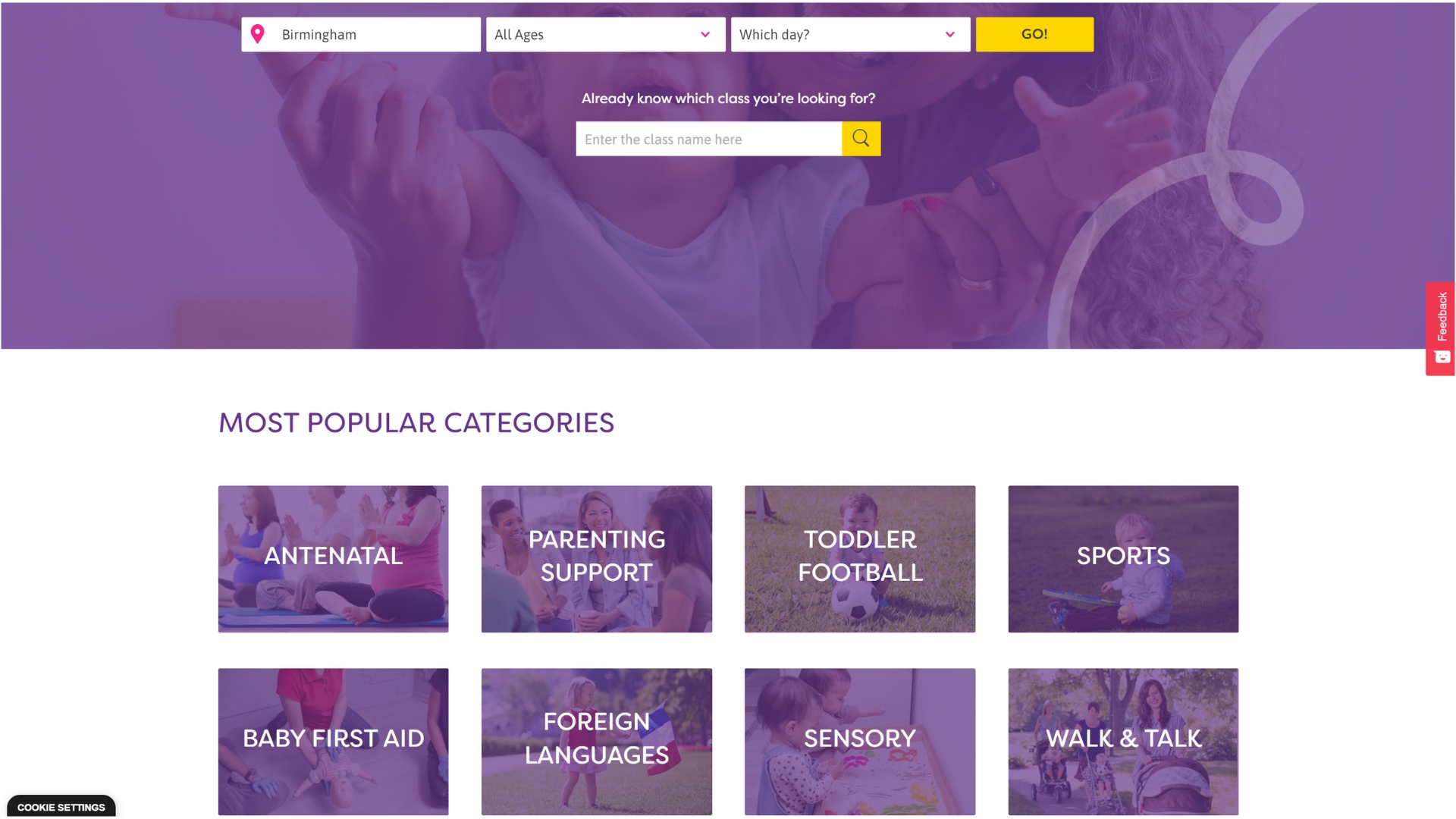
As always, if you have any feedback or questions on these updates, we’d love to hear from you. You can reach out to our super-friendly support team from your Happity Dashboard.



0 Comments